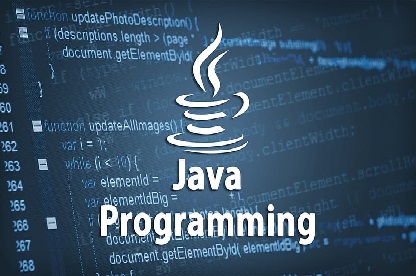MS Office

Grownet Technologies is the best institute for the MS Office training in Chennai, where we help MS Word to edit text documents, create templates, and automate the creation of tables of content. Proficient in Excel means running and creating functions, pivot tables, and charts. Plus, you can make slideshows in PowerPoint.
What is Microsoft Office?
Microsoft Office is a suite of desktop productivity applications that is designed specifically by Microsoft for business use. It is a proprietary product of Microsoft Corporation and was first released in 1990. For decades, MS Office has been a dominant model in delivering modern office-related document-handling software environments.
MS Office Applications and their Features
- 1. MS Office -MS Word
- 2. MS Office -MS Excel
- 3. MS Office -MS PowerPoint
MS Office -MS Word
Microsoft Word is the most convenient software used for creating text files. These text files can be edited and transferred from the author to others and edited by them too. As a word processing application, there are the following functions available:- “.doc” is the extension for Doc files.
- It helps generate text documents.
- Features like colors, work art, images, animations can be inserted along with the text in the same file.
- Authors or Writers can use it for writing/ editing reports, letters, documents, resumes, and more.
- Spell-checks facility on the writing doc file is also available.
MS Office -MS Excel
MS Excel is used for processing the data that is in tabular form and then performing mathematical functions on it to analyze it. MS Excel performs the following basic functions:- MS Excel is majorly utilized for making spreadsheets.
- In MS Excel, there are rows and columns. The intersection of rows and columns forms a cell.
- Right from basic functions like addition & subtraction, the user can perform complex statistical functions like correlation & t-test.
- File extension, for MS Excel, is “.xls”
- MS Excel is a data processing application where large data can be easily managed and saved in tabular format.
MS Office -MS PowerPoint
- MS PowerPoint is an application that provides the user to work with slides and runs a slideshow.
- One can decide the sequence of the slide, layout, design, add media to the slides & can also perform other word processing functions like font change, size change, etc.
- PowerPoint mainly comprises slides for making the presentation.
- “.ppt” is the extension for PowerPoint presentations.
- Generally, used to generate audiovisual presentations.
MS Office Course Curriculum
-

MS Word
- Screen Layout
- Formatting Text
- Formatting Paragraphs
- File Management
- Adding Tables
- Graphics
- Moving In The Text
- Selecting Text
- Styles
- Page Formatting
- Footnotes
-

MS Excel
- Excel Environment
- Data Formatting
- Data Tools
- Data Printing
- Data Protection
- Formula And Functions
- Data Handling
- Data Management
-

MS PowerPoint
- Create A Presentation
- Customize Presentation
- Insert And Format Shapes
- Format A Presentation
- Insert And Format Slides
- Create Slide Content
- Manage Multiple Presentations
- Using Slide Masters
Related Certification Training Course
Microsoft Office(MS) Interview Questions
1. What are the advantages of MS Word?
2. Which is the current version of MS Word?
The current version of MS Word is Office 365.
3. Can you explain the difference between Microsoft Office 365 and Microsoft Office 2019?
4.How can you save a document in Microsoft Word as a PDF?
5. What is the purpose of Excel's VLOOKUP function?
6. Explain the difference between a workbook and a worksheet in Excel.
7. How can you add a new slide in PowerPoint?
8.How can you insert a chart in a PowerPoint presentation?
9.How do you create a new document in MS Word?
10.How do you insert a table in MS Excel?
11.What is the purpose of using MS PowerPoint?
12. What are some keyboard shortcuts for MS Office applications?
13. How do you save a file in a different format in MS Office?
14. What is a cell in MS Excel?
15. What are the primary features of Microsoft Word?
16. How can you protect a Word document?
17.What is a cell address in Excel?
18.What is the order of operations in Excel formulas?
19.What are the main components of MS Word?
20.What is the ribbon in PowerPoint?
21. How do you start a new Microsoft PowerPoint presentation?
22. How do you insert images into a PPT slide?
23. How do you insert images into a PPT slide?
24. What are slide layouts, and why are they important?
25. How can you apply animations to objects in PowerPoint?
26. What are the benefits of using slide transitions and animations in a presentation?
Our Recent FAQS
Frequently Asked Question about MS Office
How can I learn Microsoft Word, Excel, and PowerPoint?
There are various ways to learn Microsoft Word, Excel, and PowerPoint. You can start by exploring the inbuilt tutorials and help documentation provided by Microsoft. Additionally, there are online courses, video tutorials, and books available that cover the basics as well as advanced topics of these applications. Furthermore, Microsoft Office certifications are widely recognized and can provide a structured learning path. Practice and experimentation are also essential for gaining proficiency in these applications.
Can I use Microsoft Word, Excel, and PowerPoint on different devices?
Yes, Microsoft Word, Excel, and PowerPoint are available for various devices and platforms. They can be used on Windows and Mac computers, as well as on mobile devices running iOS and Android operating systems. Microsoft also offers online versions, known as Microsoft Word Online, Excel Online, and PowerPoint Online, which can be accessed through a web browser without the need for installation. These online versions enable collaboration and sharing, making it convenient to work on documents, spreadsheets, and presentations from different devices.
What are common Microsoft Word tasks in interviews?
Common tasks include formatting documents, using mail merge, applying styles and templates, managing track changes, and demonstrating proficiency with shortcuts and advanced features.
What is MS Office Basics?
Why is MS Office used?
What are the five features of MS Office?
How Do I Start Learning Dot Net?
What’s the default file extension of PowerPoint files?
What are the advantages of using PowerPoint?
Can you provide some examples of MS Office basic interview questions?
What are some MS Office basics for interviews that I should be aware of?

Copyright | Grownet Technologies. All Rights Reserved