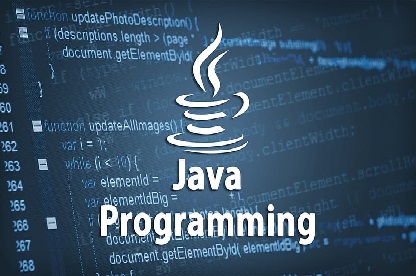Testing with Selenium Training in Chennai

Grownet Technologies is the best institute for the Selenium in Chennai provides Real-time and Practical Training. Real Time Projects Implementation Examples. Interview Preparation Tips. Solve Easily all Problematic & Analytical skills.
What is Selenium?
Selenium is one of the most widely used open source Web UI (User Interface) automation testing suite.It was originally developed by Jason Huggins in 2004 as an internal tool at Thought Works. Selenium supports automation across different browsers, platforms and programming languages. Selenium supports a variety of programming languages through the use of drivers specific to each language.Languages supported by Selenium include C#, Java, Perl, PHP, Python and Ruby.Currently, Selenium Web driver is most popular with Java and C#.
Why Automated Testing
- Automated testing has long been considered beneficial for big software organizations. Although, it is often thought to be too expensive or difficult for smaller companies to implement.
- Automated testing tools can be programmed to build and execute test scripts at a specific time without involving any human intervention.For instance, automated test can be automatically kicked off overnight, and the testers can analyse the results of the automated the next morning.
- Automated testing tools are able to playback pre-recorded and pre-defined actions.
- Automation testing supports frequent regression testing.
- It provides rapid feedback to developers.
- It provides unlimited iterations of test case execution.
- It provides disciplined documentation of test cases.
- Automated test generates customized defect reports.
Selenim Course Curriculum
-

Automation Introduction
- Why and When Automation?
- Is automation the final solution?
-

Selenium Introduction
- Selenium Introduction - What is Selenium and Why Selenium?
- Introduction of Selenium Components
- Selenium & Supported Languages - Java, C# & Python
-

OOPS Concepts and Core Java
- Setup Java environment - Download JDK and Setup eclipse
- Java programming concepts
- Class, Object, Variables, Methods & Packages
- OOPs concepts
- Conditions and Loops
- Access and Non access modifiers
- Interfaces, Constructors
- Collections - Set, List, Array, ArrayList, HashSet, Hashtable, HashMap
- Keyword List and String Handling
- Exception Handling
- Retrieving data from the database
-

Selenium IDE and RC
- Installing Selenium IDE
- “Selenese” - Selenium Commands
- Actions, Asserts, Assesors
- Developing Test Cases & Test Suites With Selenium-IDE
- Introduction to Selenium RC
-

Selenium Web Drivers
- Selenium WebDriver Introduction
- Architectural difference between WebDriver Vs RC
- Download and Configure WebDriver with Eclipse
- Object locators/Identification
- Handling various WebElement using WebDriver
- Cross Browser Testing - Firefox, IE, Chrome, HtmlUnitDriver
- Handling Pushed Pop-ups, Windows, and Alerts
- Automating Real time scenarios
- Handling Files - Upload & Download using AutoIT
-

Headless Browser Testing
- What is Headless Browser Testing?
- Its Advantages and Disadvantages
- Testing Using HTMLUnitDriver , PhantomJS , ChromeDriver
-

Testing Framework
- Introduction of testing framework & Unit Testing
- Difference between TestNG and JUnit
- TestNG introduction and Configuration with eclipse
- TestNG Annotations and Data Providers
- Creating Test Suite with TestNG
- Parallel Execution in TestNG
- Tools helping Object identification
-

Develop Hybrid Framework
- Creating Hybrid Framework for Web Application using WebDriver/TestNG
- Use external Data for Testing (Excel sheet, XML files, Property file)
- Reading and understanding reports
- Screenshot of Failed Test case
-

Design Pattern - Page Object Model (POM)
- What is POM?
- What is Page factory?
- How to implement POM ?
- Test Case Execution using POM
-

Selenium Grid
- Introduction to Selenium Grid
- Configuring Grid setup
- Configuring Grid for Multi-browsers
- Remote Webdriver
Related Certification Training Course

Copyright | Grownet Technologies. All Rights Reserved